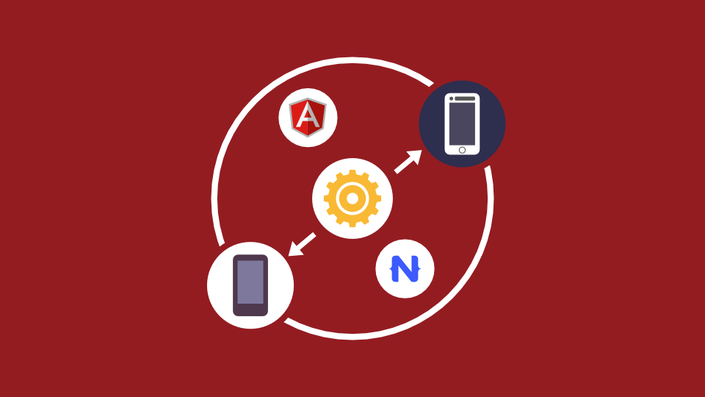
NativeScript for the Angular Developer
Native Android and iOS Development with Angular
In this course students will learn how to build native Android and iOS mobile applications using a single code set composed of common web technologies such as JavaScript and CSS on an Angular base.
The applications built in this course are native and not web view dependent hybrid applications that are common when using web technologies. In turn, the mobile development skills learned from this course will help you to build fast and attractive cross platform applications using the incredibly popular Angular and NativeScript frameworks, both of which are open source.
Some of the topics and skills that will be taught in this course include, but are not limited to:
- Building a UX with native UI components.
- Making HTTP requests to a remote web service and rendering the results within the mobile applications.
- Navigating between pages of an application while transferring data between them.
- Interacting with native platform APIs through plugins, packages, and direct API bindings.
By the end of the course, students should have the skills to take what they've learned and apply it towards whatever their own imagination presents them with.
Your Instructor

Nic Raboy is an advocate of modern web and mobile development technologies. He has experience in Java, JavaScript, Golang and a variety of frameworks such as Angular, NativeScript, and Apache Cordova. Nic writes about his development experiences related to making web and mobile development easier to understand.
Course Curriculum
-
StartGetting Familiar with the NativeScript CLI (6:59)
-
StartUsing the Angular CLI with NativeScript Schematics (7:24)
-
StartBuilding and Deploying a Mobile Application with an Emulator (9:50)
-
StartTroubleshooting an Application with the Command Line (4:46)
-
StartNativeScript Playground for Cloud Development and Deployments (4:27)
-
StartManaging NativeScript Builds with Sidekick (3:23)
-
StartXML Layouts for Component Placement (8:08)
-
StartNative UI Components for Native Android and iOS UX (24:36)
-
StartListing Data with a NativeScript ListView Component (22:30)
-
StartTheming an Application with NativeScript Classes and CSS (14:34)
-
StartAnimating UI Components with Angular and CSS Keyframes (17:04)